 Yesterday on Flings, VMware released new version of ESXi Embedded Host Client – a VIB that adds web interface to manage single ESXi host. It allows to do most of basic operations and configuration tasks related to virtual machines, datastores, networking and also enables easy monitoring of ESXi host without any external tools.
Yesterday on Flings, VMware released new version of ESXi Embedded Host Client – a VIB that adds web interface to manage single ESXi host. It allows to do most of basic operations and configuration tasks related to virtual machines, datastores, networking and also enables easy monitoring of ESXi host without any external tools.
Setup of ESXi Embedded Host Client is quick, easy and enjoyable:
- Enable SSH and log into ESXi host.
- Execute command: esxcli software vib install -v http://download3.vmware.com/software/vmw-tools/esxui/esxui-3015331.vib
- Open web browser and point it to address: https://<host address>/ui and then login using your administrator login and password.
Enjoy :)


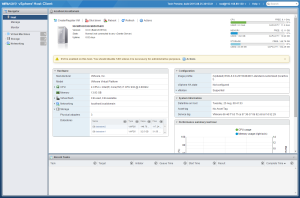


Leave a Comment